
How to Pay with Bitcoin
New Bitcoin Users
Get a Bitcoin Wallet
To initiate payments with Bitcoin, the first essential step is to set up a Bitcoin wallet. This wallet stores your private keys, the critical component needed to access and spend your Bitcoin. Given the variety of wallets available, choosing one that aligns with your preferences and needs is vital. Below are some recommended options across different platforms:
- BlueWallet (Software Wallet) - Available on macOS, iOS, and Android, BlueWallet is celebrated for its user-friendly interface and versatility, catering to both beginners and experienced users.
- Muun (Software Wallet) - A modern wallet for iOS and Android users that emphasizes security without compromising on simplicity. It supports both Bitcoin and Lightning Network transactions.
- Wallet of Satoshi (Software Wallet) - A user-friendly Lightning Network wallet, perfect for beginners. Available on iOS and Android, it enables fast and low-cost Bitcoin transactions.
- Electrum (Software Wallet) - One of the oldest and most trusted Bitcoin wallets, Electrum offers a balance between ease of use and advanced features. It's available for macOS, Linux, Windows, and Android users.
- ColdCard (Hardware Wallet) - A hardware wallet designed for those who prioritize security above all. It acts as a signing device, storing your private keys offline to keep them safe from online threats.
- Bitkey (Hardware + Software Wallet) - Offering a blend of hardware security and software convenience, Bitkey is compatible with iOS and Android devices. It provides a secure and user-friendly option for managing your Bitcoin.
Selecting the right wallet involves considering factors like security, convenience, and the types of transactions you plan to make. Once you've chosen a wallet, follow the provided setup guide to safely store your private keys and prepare for transactions. This foundational step ensures that you're well-equipped to navigate the exciting world of Bitcoin payments.
Buy Some Bitcoin
After setting up your Bitcoin wallet, the next step is to purchase Bitcoin. You can buy Bitcoin from various exchanges, each catering to specific regions with their unique offerings. Here's how you can get started based on your location:- Bull Bitcoin (Canada): Tailored for Canadians, Bull Bitcoin is a reputable exchange that emphasizes user privacy and security. It allows Canadians to buy, sell, and spend Bitcoin directly from their platform. Bitcoin is transferred to a receiving address on your wallet at the time of purchase.
- Swan (USA): Swan Bitcoin is designed for American users, focusing on ease of buying Bitcoin through automatic purchases, savings plans, and direct buys with USD.
- Relai (EU): For European residents, Relai offers a straightforward and easy way to buy Bitcoin. It's especially appealing for its simplicity and the fact that it doesn't require an extensive signup or KYC process for small amounts.
Steps to Purchase Bitcoin:
- Choose an Exchange: Select an exchange that operates in your region and is known for its reliability and ease of use.
- Create an Account: Sign up for an account on the chosen exchange's website or app. This process typically involves providing your email address and creating a password.
- Verify Your Identity: Depending on your region and the exchange's requirements, you may need to verify your identity. This step is part of the Know Your Customer (KYC) process and might require uploading a government-issued ID and, in some cases, a selfie to prove your identity.
- Purchase Bitcoin: Once your account is set up and verified, you can buy Bitcoin. You'll have the option to use various payment methods, such as bank transfers, credit/debit cards, or even direct bank deposits, depending on the exchange. Follow the instructions on the platform to complete your purchase.
- Transfer Bitcoin to Your Wallet: After buying Bitcoin, it's crucial to transfer it to your Bitcoin wallet. This step ensures you have full control over your Bitcoin, safeguarding it from potential security breaches at the exchange. To do this, you'll need to generate a receiving address from your wallet and use this address to withdraw the Bitcoin from the exchange to your wallet.
By following these steps, you can securely purchase Bitcoin and store it in your wallet, ready to be used for payments and HODLing. Remember, owning Bitcoin also involves responsibly managing your private keys and understanding the basics of Bitcoin security to protect your assets.
Shop & Pay with Bitcoin
With Bitcoin in your wallet, you’re all set to embark on a seamless shopping journey in our online store. BTCPay Server is designed to support both traditional Bitcoin on-chain transactions and Lightning Network payments, catering to your preference for either method. Here's how you can utilize this innovative payment approach.
- Shop
Explore our selection of products and add the items you wish to purchase to your cart. Once you're ready, proceed to the Checkout page.
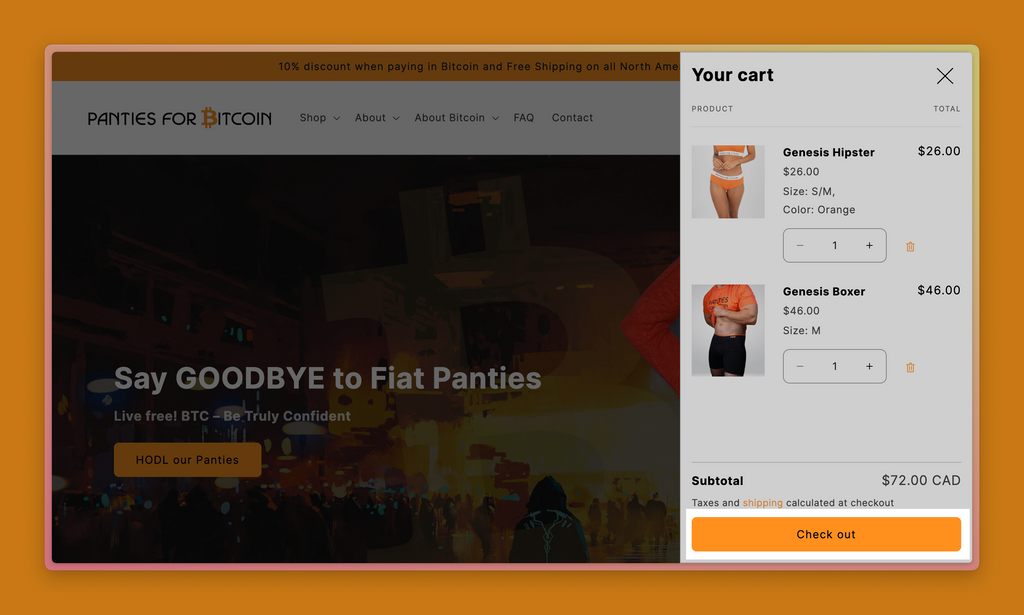
- Select Pay with Bitcoin (10% off)
On the Checkout page, select Pay with Bitcoin (10% off) to take advantage of our Bitcoin payment discount.
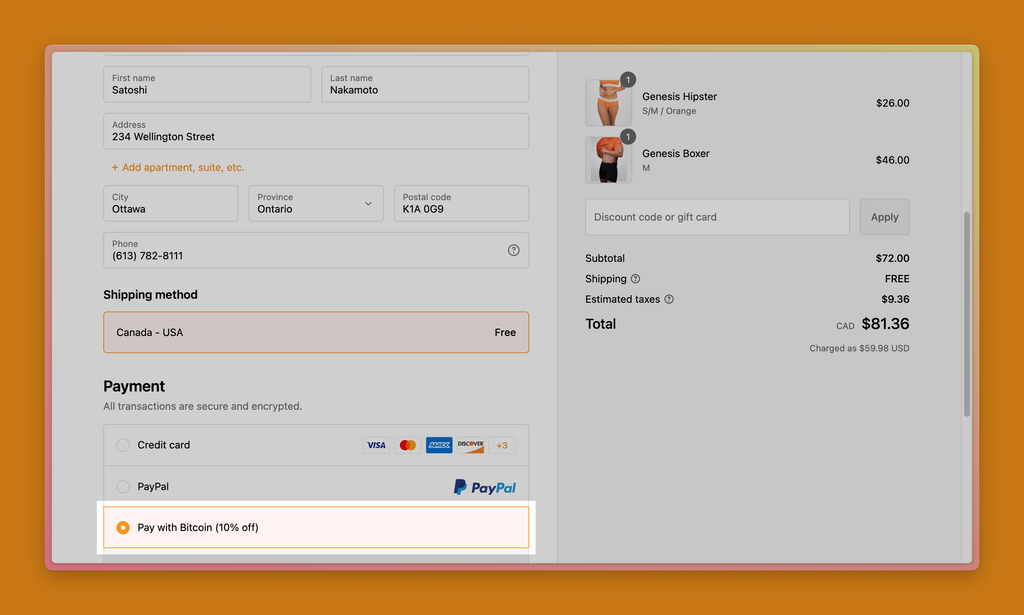
- Click the Pay with BTCPAY button
On the Review and pay page, click the Pay with BTCPAY button.

- Scan the Unified QR Code
On the BTCPay Server payment page, you’ll find a unified QR code. This isn’t just any QR code—it’s designed to intelligently accommodate both Bitcoin on-chain and Lightning Network payments. Here’s what makes it special:
For Bitcoin on-chain payments: If you use a wallet that supports on-chain transactions, scanning the QR code will prepare a standard Bitcoin transaction, pulling in the necessary address and payment amount automatically.
For Lightning Network payments: If your wallet supports the Lightning Network for faster and cheaper transactions, the same QR code will seamlessly switch to facilitate a Lightning payment.
This flexibility allows you to choose the payment method that best suits your current needs, all from a single QR code.

- Confirm and Send Your Payment
After scanning the QR code, your wallet app will display the transaction details. Whether it’s an on-chain or Lightning Network transaction, ensure the details are correct before confirming. Once everything looks good, approve the transaction to send your payment to the network.
- Await Payment Confirmation
The time it takes for your payment to be confirmed will depend on the chosen method. Lightning Network transactions are typically confirmed within seconds, while Bitcoin on-chain transactions may take longer, depending on network congestion. Rest assured, we will begin processing your order as soon as your payment is confirmed.
This dual-functionality QR code ensures that you have the flexibility to choose the most convenient and cost-effective payment method for your needs. Whether you prefer the robustness of Bitcoin's on-chain transactions or the speed and efficiency of the Lightning Network, BTCPay Server is designed to accommodate your preference, making your shopping experience smooth and enjoyable.
Should you have any questions or need further assistance, our customer support team is here to help. Thank you for choosing to shop with us using Bitcoin!
Existing Bitcoin Users
As a seasoned Bitcoin user, you're already familiar with the basics of transacting with Bitcoin. Our checkout process leverages BTCPay Server's advanced features to make your shopping experience even smoother and more rewarding. Here's a quick guide to using Bitcoin in our store, highlighting the ease of our payment process:
Shop & Pay with Bitcoin
- Shop
Browse our selection and add your desired items to your cart. When you’re ready, head to the checkout page to finalize your purchase.
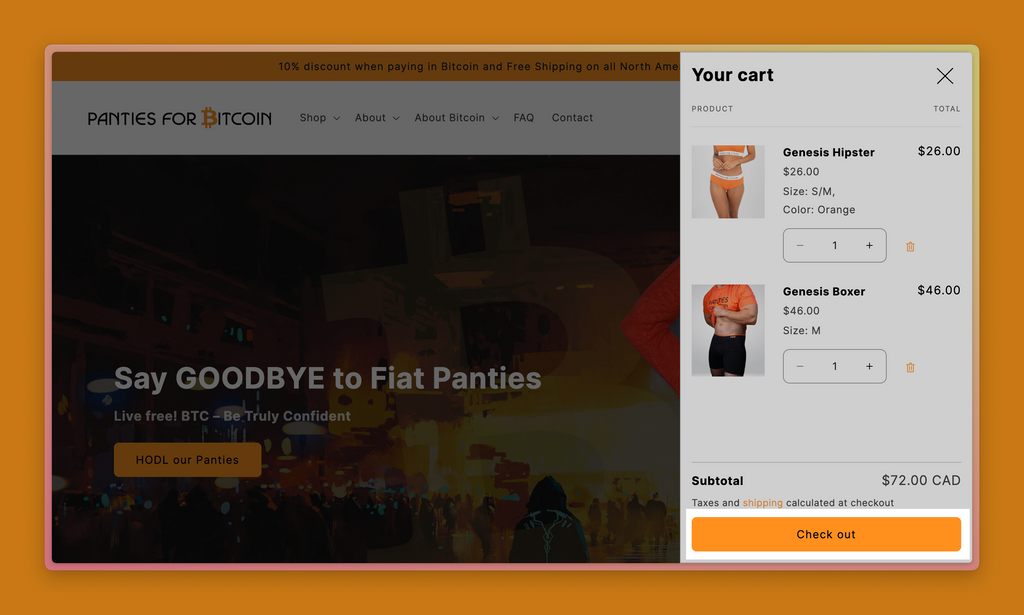
- Select Pay with Bitcoin (10% off)
Select the Pay with Bitcoin (10% off) option on the checkout page for a 10% discount on your order. This will direct you to our BTCPay Server payment page, optimized for both on-chain and Lightning Network transactions.
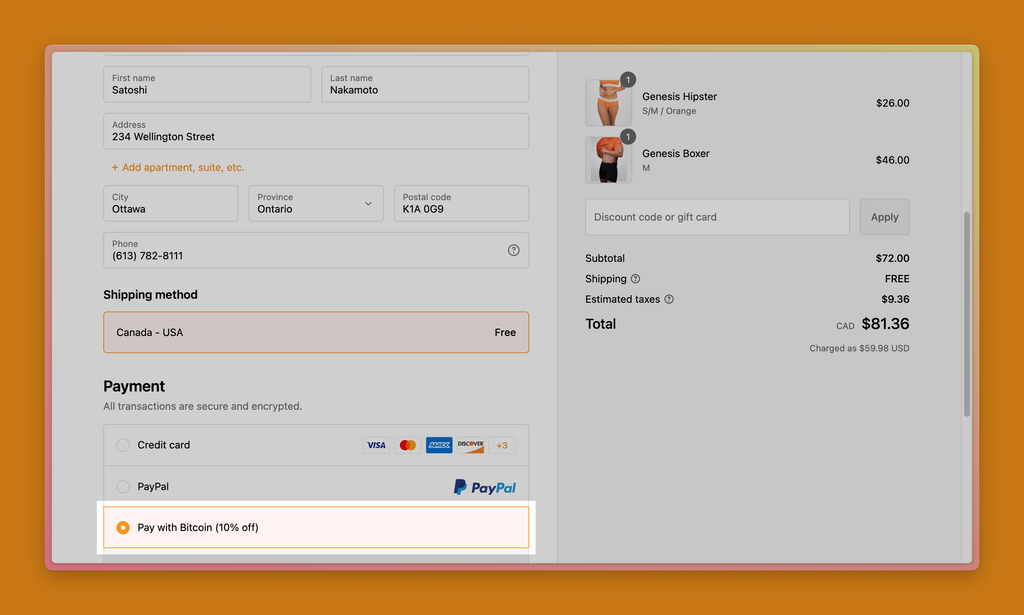
- Click the Pay with BTCPAY button
On the Review and pay page, click the Pay with BTCPAY button.

- Scan the Unified QR Code
Our BTCPay Server payment page features a unified QR code, streamlining the process whether you prefer on-chain or Lightning payments. Simply scan this QR code with your Bitcoin wallet app. The code automatically adjusts to support the payment method your wallet is set up for, making transactions quicker and more efficient. You can also copy the Bitcoin address and paste it into your wallet.

- Confirm and Send Your Payment
Review the transaction details prompted by your wallet and confirm your payment. This will send your transaction to the Bitcoin network for confirmation.
- Await Payment Confirmation
Confirmation times vary based on the chosen payment method and network conditions. We'll begin processing your order as soon as the payment is confirmed, ensuring a swift shopping experience.
For any inquiries or assistance required during your Bitcoin payment process, our team is ready to assist you. We aim to make your Bitcoin shopping experience seamless and enjoyable. Thank you for choosing to shop with us using Bitcoin!
